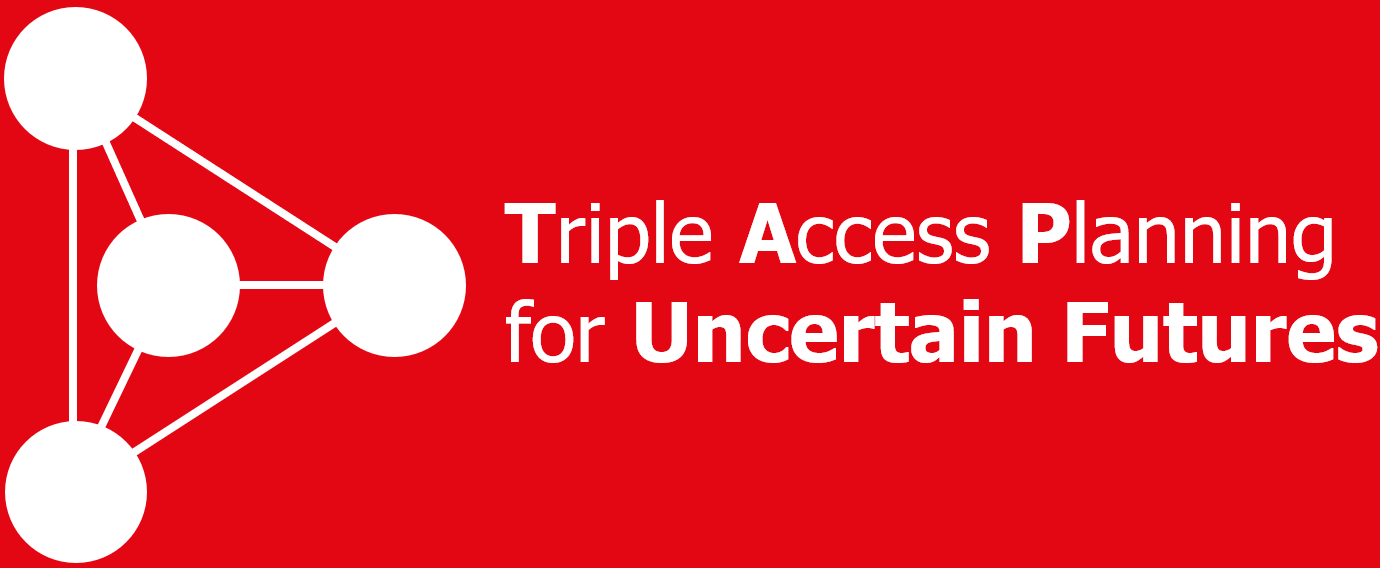Download and run a digital version of the game wherever your other players are located.
Not long after we created the game we dreamt about the prospect of it being available as an online game that could be played by teams of people anywhere. Thanks to the MSc Commercial Games Development course at UWE Bristol (supported by UWE’s entrepreneurship hub called The Foundry), our dream came true.
During 2022/23 the TAP-SWOT in a BOX game creators worked as ‘clients’ with a team of games technology students at UWE Bristol (Shreyas Tembhekar, Vason Maitree and Mohit Pundir) who developed a digital version of the game.
This is not as easy as it might sound with attention needed in addressing not only for the look and feel of the online version but also in ensuring it could run technically in a distributed manner.
After many meetings and tests, the online version is available.
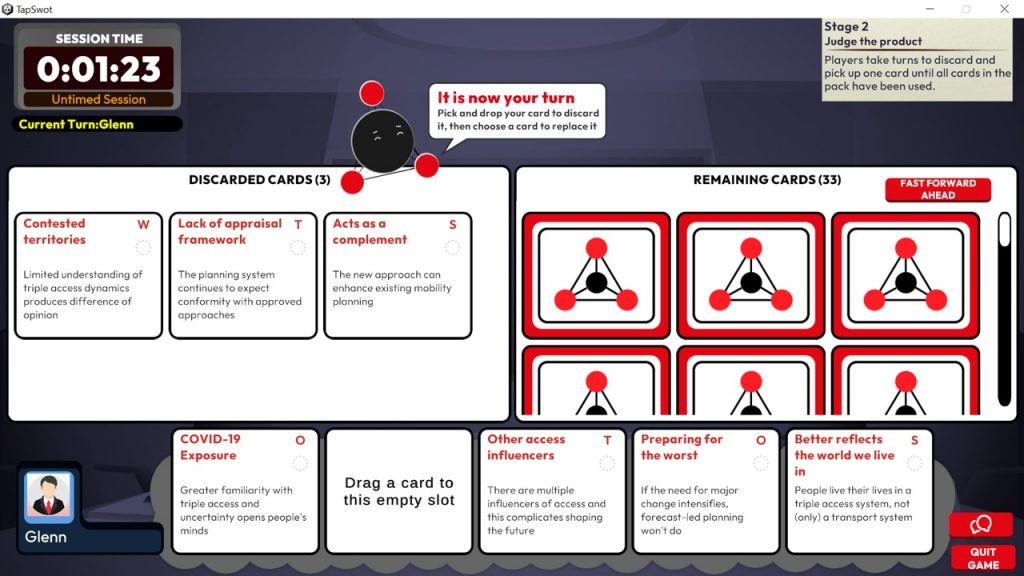
To play the game you will need to download the ‘digital game pack’. This is a 250Mb zip file. Each player needs to do this. Once the zip file is downloaded, unzip into a suitable local directory on your computer. Each player then needs to run the file TapSwot.exe. One player creates a game play room which the others can then join.
While the digital version of TAP-SWOT in a BOX includes an internal chat function, we recommend that the team playing the game do so in a Teams or Zoom (or equivalent) session so that they can communicate. Ideally you would each have two monitors available (one to show the game screen and the other to show the Teams/Zoom session). If you only have one monitor the Teams/Zoom session can run in the background so you can speak to one another while you have the game itself on screen.
The game is self-contained and should provide everything you need to play (including an embedded video for Stage 1 of the game which introduces TAP).
Please note:
- The game does not require installation on your computer – the set of files are unzipped and the .exe file can then be run directly. However, your IT system in your organisation may prohibit doing this or require prior permission to do so. Please check.
- The game requires an active and consistent internet connection to play and hence any disconnection or network malfunction will directly impact the user experience.
- Because the game is running online, when it is coupled with a Teams or Zoom session this can slow down your computer. You should find when the game is closed and the Teams/Zoom session ends your computer returns to normal if you have experienced such a slow-down.
- Your computer’s IP address is used in connecting you to the game but no data is collected or shared with others.
- The creators of TAP-SWOT in a BOX have all tested the digital version of the game themselves on their computers (covering university, consultancy and public sector work environments). However, we welcome feedback from you regarding your own experience of running this digital version of the game.
Download the digital game pack (250Mb)
If you have queries about running the game using this pack, please feel free to contact Professor Glenn Lyons at Glenn.Lyons@uwe.ac.uk.
We would be delighted if you choose to run the game and even more pleased if you are willing to provide feedback from the experience. We have designed a simple feedback form that includes asking you to upload a picture of the final five cards and decision cards from the team who has played the game.
Have fun!
Not convinced you want to run the digital version of the game? Don’t worry, we also provides the resources you need to run the game face to face.